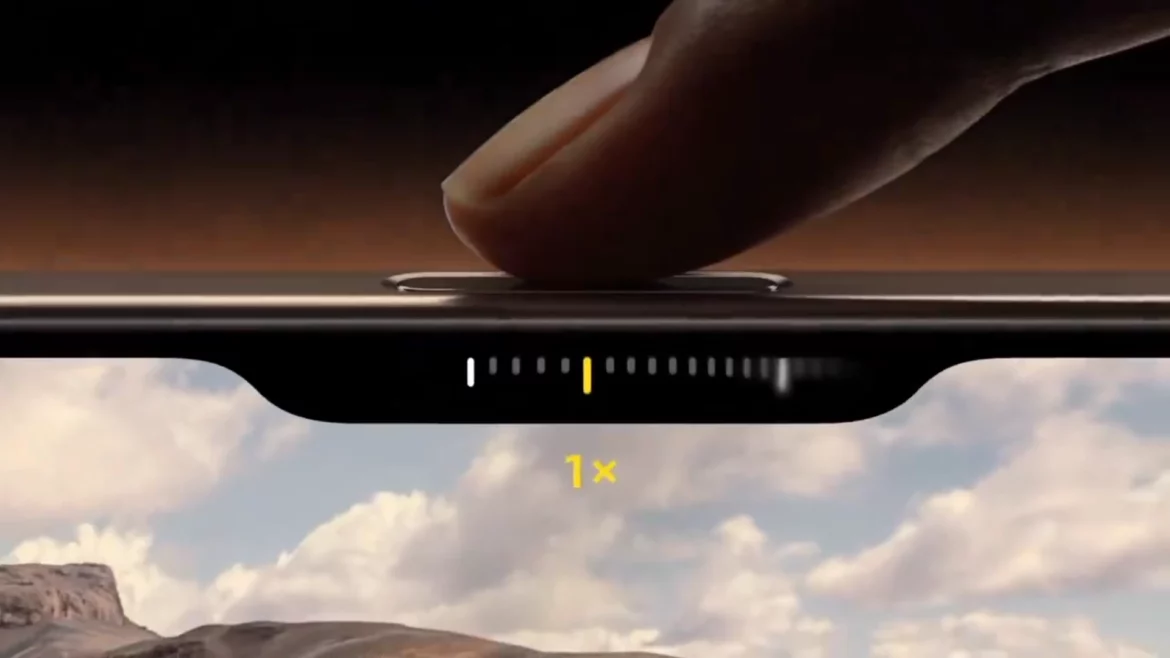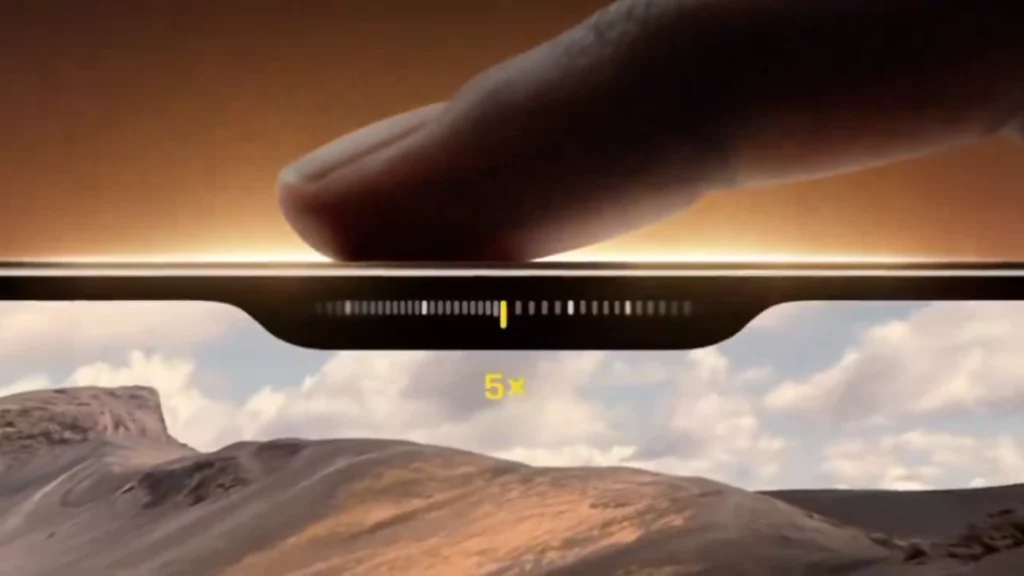Get reviews, comparisons, and news about the latest smartphones on the market.
Alright, folks, Android 15 has officially graced our beloved Pixel phones. You’d think after months of anticipation, Google would deliver an update smoother than a buttered-up Pixel 9 Pro screen, right? WRONG. Instead, we get a treasure trove of bugs, glitches, and issues that make you wonder, “Did I really sign up for this?”
Patch Party! Android 15 Arrives with Bugs Galore
Imagine this: you’re all set to enjoy those new Android 15 features like the revamped Material You design, the improved widgets, and the highly anticipated Private Space feature. But what’s the first thing that hits you? Bugs. And not just one or two, no—plenty of them. Pixel users, rejoice! You’ve been blessed with camera stability issues, Bluetooth glitches, and random reboot problems.
Oh, but don’t worry, Google’s here to save the day with a whole bunch of patches! Yeah, because who needs a stable update from day one when you can have patches coming your way like confetti at a parade? The October update brought in 19 bug fixes, covering everything from charging improvements to Bluetooth stability (finally, you can connect your wireless earbuds again without too much hassle). Plus, a good ol’ fix for the annoying face unlock bugs that made your Pixel think you weren’t you. Lovely, right?
iPhone 16 Pro Max vs Samsung Galaxy S25 Ultra: What’s Next for Samsung?
Here’s the Fix List (Or Should We Say Wish List?)
Google dropped a massive bug-fixing bomb with its latest patch, addressing everything from battery life issues to UI hiccups. Here’s a quick rundown of what’s been tackled:
- Charging Enhancements: No more sudden reboots when you try to juice up your phone (fingers crossed).
- Bluetooth Fixes: Those weird connection problems with accessories? Yeah, supposedly gone now.
- Camera Stability: Because who needs a camera that actually works consistently, right?
- Face Unlock Stability: Maybe this time your phone will recognize your face without second guessing.
But WAIT, there’s more! They even threw in fixes for UI transitions and network stability. I know, it’s the bare minimum, but hey, we’ll take it.

What Else Is New? Oh Yeah, More Bugs.
While Android 15 finally rolled out in mid-October, it didn’t come without a few fun surprises. Users have reported new quirks like lagging animations and home button issues. Oh, and don’t even get me started on the assistant launch animation bugs. Just picture this—you’re trying to summon Google Assistant, and the animation is more confused than you are during a Monday morning meeting.
What You Can Do About It
Now, before you throw your Pixel out the window, here are some simple steps to survive this Android 15 nightmare:
- Keep Your Pixel Updated: Check for patches (yes, they’re coming in droves). Go to Settings > System > Software update and make sure you’re running the latest version.
- Embrace the Bugs (Temporarily): Some issues might stick around until Google rolls out more fixes, so try to be patient. Or, just use your Pixel as a glorified paperweight until the next patch.
- Use Workarounds: For persistent problems like UI lags or Bluetooth bugs, a quick restart might help. But let’s be real—you’ll probably be restarting a lot more than you’d like.
Final Thoughts
Yes, Android 15 is here, and yes, it’s packed with promises and features that’ll probably be awesome once Google works out the kinks. In the meantime, let’s just call this what it is: a chaotic start to what should have been a seamless update.
For now, Pixel users will have to make do with frequent patch rollouts and the occasional bug-induced headache. So, hang tight, keep your phone updated, and maybe, just maybe, Android 15 will eventually live up to its hype.